Mac 上从源代码编译 OpenJDk
最近被问了一个关于 YARN 任务关于 JVM 启动内存参数相关的问题,上网搜索发现关于一些 JVM 参数的说法,通常质量都比较低,就想着去看一下 OpenJDK 的代码, OpenJDK 主要是使用 C++ 写的,虽然没用过 C++,但我想一些简单的参数意义从代码中还是能看懂的,同时有感于对 JVM 一些参数总是一知半解,想通过看代码来加深印象,便于记忆。就像以前做 HBase 一样,各种参数很难记住或者理解不深刻,但是通过实践+看代码的方式来巩固加深理解。比如很多人会有这样的误解,对于 JDK7/8 只要不设置为 G1,就是默认 CMS, 其实并不是,比如 JDK 8 模式的 GC 既不是 G1 也不是CMS,并且仔细看的话,CMS 在其他版本中从来就没有被当作为默认的 GC 方式。刚开始在 github 上面在线看代码,看代码的过程中发现不是很方便,于是就想着把代码下载下来,在 IDE 中查看,也方便查找,然后就想着如何在 Mac 上面编译一下 OpenJDK ,于是就有了这篇文章。
编译前一定请认真阅读一下:https://github.com/openjdk/jdk/blob/master/doc/building.md
官方的编译指南。
准备源代码
git clone https://github.com/openjdk/jdk.git
我这里编译的是 JDK11,所以我 checkout 了最新的 JDK11 的tag
git checkout -b jdk-11+28 jdk-11+28
编译所需要安装的软件
brew install autoconf freetype ccache
安装配置Xcode
appstore 安装 xcode
sudo Xcode-select –switch /Applications/Xcode.app/Contents/Developer
安装部署boot-jdk
编译 jdk 源码需要使用boot-jdk,这里我使用的是 adoptopenjdk
下载地址:
https://adoptopenjdk.net/releases.html?variant=openjdk11&jvmVariant=hotspot
tar -zxvf OpenJDK11U-jdk_x64_mac_hotspot_11.0.8_10.tar.gz
安装 jtreg
下载
https://ci.adoptopenjdk.net/view/Dependencies/job/jtreg/lastSuccessfulBuild/artifact/jtreg-5.1-b01.tar.gz
tar -zxvf jtreg-5.1-b01.tar.gz
编译
bash configure --with-boot-jdk=/Users/admin/jdk-11.0.8+10/Contents/Home --with-jvm-variants=server --with-target-bits=64 --enable-dtrace --enable-ccache --with-num-cores=4 --with-memory-size=4096 --with-jtreg=/Users/admin/jtreg --with-freetype=bundled --disable-warnings-as-errors --enable-debug --enable-dtrace
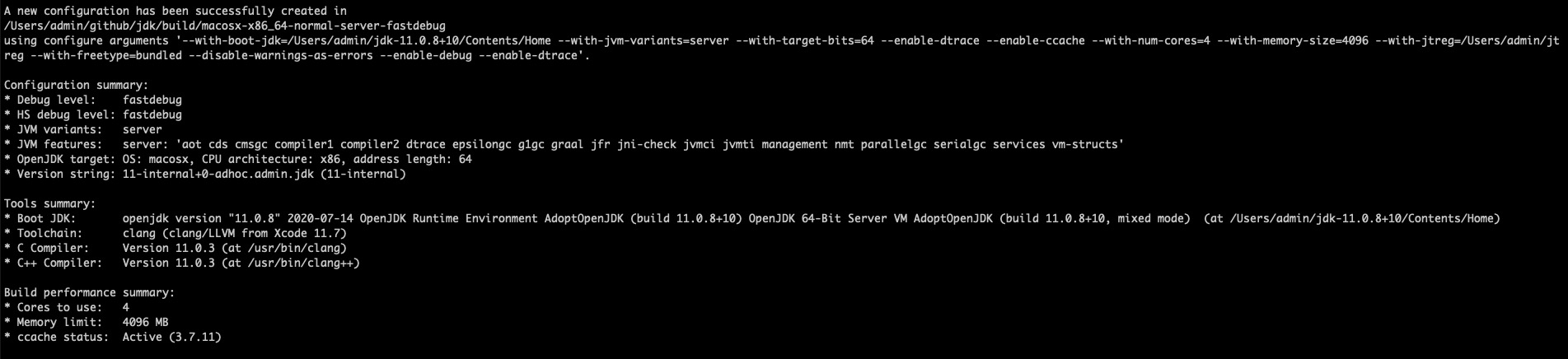
编译时间挺长的,请耐心等待。
make images
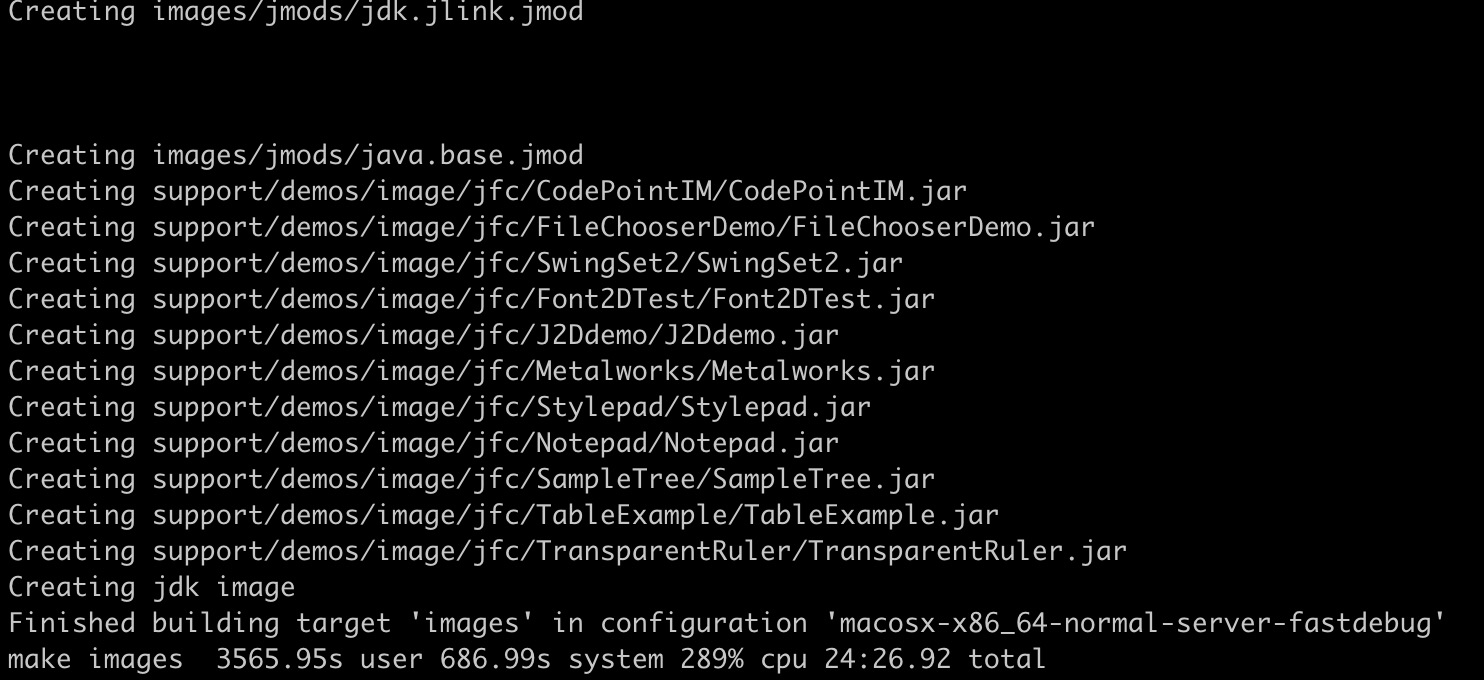
验证:
编译后的 JDK 路径为:
./build/macosx-x86_64-normal-server-fastdebug/images/jdk/
查看版本:
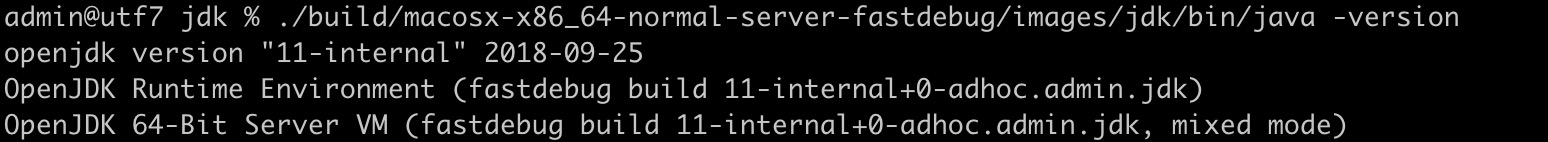
错误汇总
缺少Xcode 报错:
checking for sdk name...
configure: error: No xcodebuild tool and no system framework headers found, use --with-sysroot or --with-sdk-name to provide a path to a valid SDK
/Users/admin/github/jdk/build/.configure-support/generated-configure.sh: line 82: 5: Bad file descriptor
configure exiting with result code 1
执行 xcodebuild 发现如下错误
xcode-select: error: tool 'xcodebuild' requires Xcode,
but active developer directory
'/Library/Developer/CommandLineTools' is a command line tools instance
缺少boot-jdk 错误
configure: Potential Boot JDK found at /Library/Java/JavaVirtualMachines/jdk1.8.0_261.jdk/Contents/Home is incorrect JDK version (java version "1.8.0_261"); ignoring
configure: (Your Boot JDK version must be one of: 10 11)
configure: Could not find a valid Boot JDK. You might be able to fix this by running 'brew cask install java'.
configure: This might be fixed by explicitly setting --with-boot-jdk
configure: error: Cannot continue
/Users/admin/github/jdk/build/.configure-support/generated-configure.sh: line 82: 5: Bad file descriptor
configure exiting with result code 1
解决办法参考安装部署 boot-jdk,configure 配置的时候需要指定 --with-boot-jdk=/Users/admin/jdk-11.0.8+10/Contents/Home
freetype 配置错误
checking for cups/ppd.h… yes configure: error: Valid values for –with-freetype are ‘system’ and ‘bundled’ /Users/admin/github/jdk/build/.configure-support/generated-configure.sh: line 82: 5: Bad file descriptor configure exiting with result code 1
将 --with-freetype=/usr/local/Cellar/freetype/2.10.2 修改为--with-freetype=bundled
缺少jtreg 报错
Test selection 'tier1', will run:
* jtreg:test/hotspot/jtreg:tier1
* jtreg:test/jdk:tier1
* jtreg:test/langtools:tier1
* jtreg:test/jaxp:tier1
* jtreg:test/lib-test:tier1
Error: jtreg framework is not found.
Please run configure using --with-jtreg.
RunTests.gmk:1117: *** Cannot continue. Stop.
make[2]: *** [test-tier1] Error 2
ERROR: Build failed for target 'run-test-tier1' in configuration 'macosx-x86_64-server-release' (exit code 2)
No indication of failed target found.
Hint: Try searching the build log for '] Error'.
Hint: See doc/building.html#troubleshooting for assistance.
make[1]: *** [main] Error 2
make: *** [run-test-tier1] Error 2
参考链接:
https://github.com/openjdk/jdk/blob/master/doc/building.md
http://jdk.java.net/
https://adoptopenjdk.net/releases.html?variant=openjdk11&jvmVariant=hotspot
https://cloud.tencent.com/developer/article/1522903
https://ci.adoptopenjdk.net/view/Dependencies/job/jtreg/lastSuccessfulBuild/artifact/