1. TiDB 介绍与架构
以下内容来自官网:
TiDB(读作 钛 DB) 是由 PingCAP 公司研发并开源的分布式关系型数据库,是一款同时支持在线事务处理与在线分析处理 (Hybrid Transactional and Analytical Processing, HTAP)的融合型分布式数据库产品,具备水平扩容或者缩容、金融级高可用、实时 HTAP、云原生的分布式数据库、兼容 MySQL 5.7 协议和 MySQL 生态等重要特性。目标是为用户提供一站式 OLTP (Online Transactional Processing)、OLAP (Online Analytical Processing)、HTAP 解决方案。TiDB 适合高可用、强一致要求较高、数据规模较大等各种应用场景。
TiDB 整体架构拆分成了多个模块,各模块之间互相通信,组成完整的 TiDB 系统。对应的架构图如下:
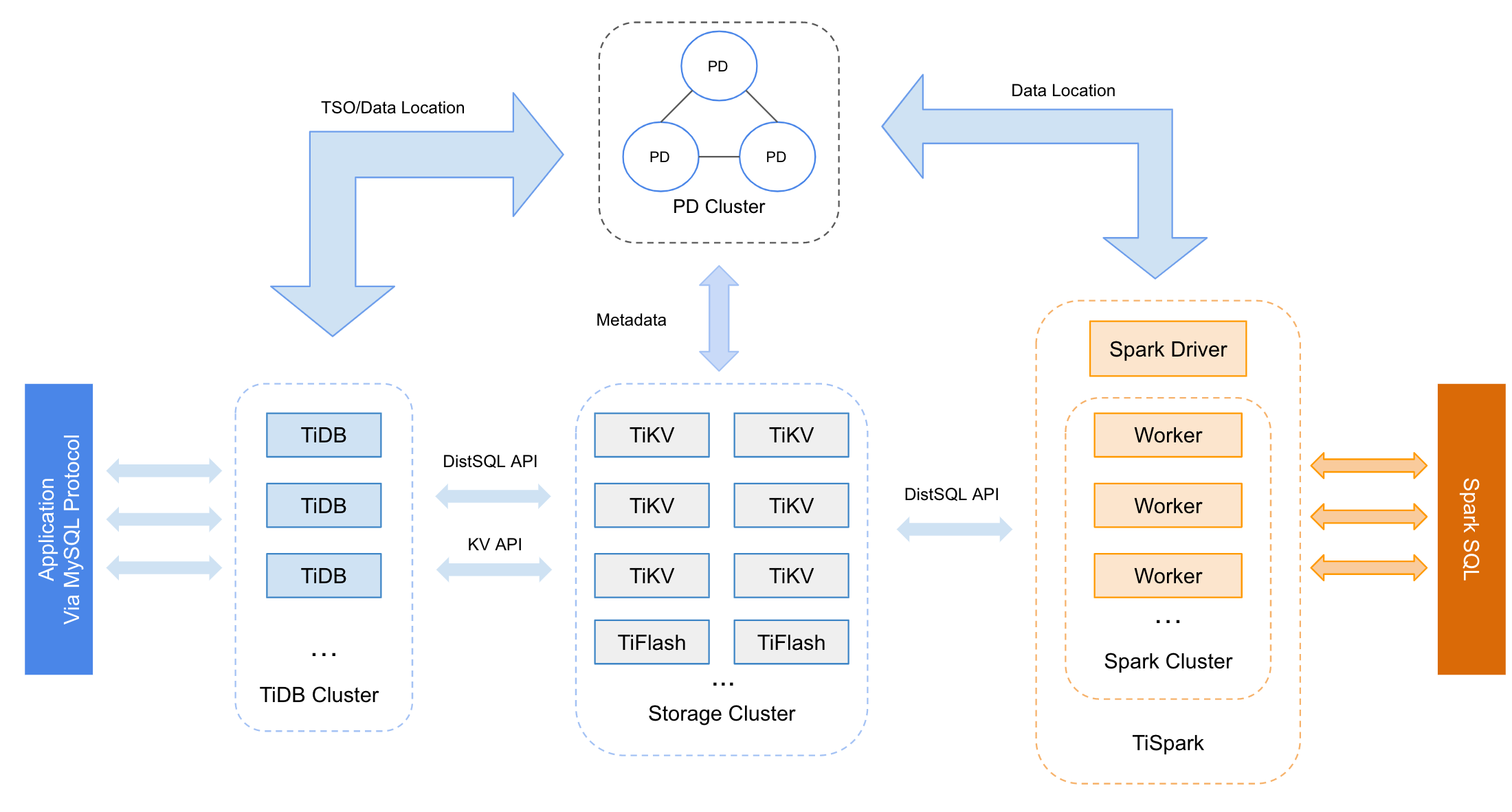
-
TiDB Server:SQL 层,对外暴露 MySQL 协议的连接 endpoint,负责接受客户端的连接,执行 SQL 解析和优化,最终生成分布式执行计划。TiDB 层本身是无状态的,实践中可以启动多个 TiDB 实例,通过负载均衡组件(如 LVS、HAProxy 或 F5)对外提供统一的接入地址,客户端的连接可以均匀地分摊在多个 TiDB 实例上以达到负载均衡的效果。TiDB Server 本身并不存储数据,只是解析 SQL,将实际的数据读取请求转发给底层的存储节点 TiKV(或 TiFlash)。
-
PD Server:整个 TiDB 集群的元信息管理模块,负责存储每个 TiKV 节点实时的数据分布情况和集群的整体拓扑结构,提供 TiDB Dashboard 管控界面,并为分布式事务分配事务 ID。PD 不仅存储元信息,同时还会根据 TiKV 节点实时上报的数据分布状态,下发数据调度命令给具体的 TiKV 节点,可以说是整个集群的“大脑”。此外,PD 本身也是由至少 3 个节点构成,拥有高可用的能力。建议部署奇数个 PD 节点。
-
存储节点
- TiKV Server:负责存储数据,从外部看 TiKV 是一个分布式的提供事务的 Key-Value 存储引擎。存储数据的基本单位是 Region,每个 Region 负责存储一个 Key Range(从 StartKey 到 EndKey 的左闭右开区间)的数据,每个 TiKV 节点会负责多个 Region。TiKV 的 API 在 KV 键值对层面提供对分布式事务的原生支持,默认提供了 SI (Snapshot Isolation) 的隔离级别,这也是 TiDB 在 SQL 层面支持分布式事务的核心。TiDB 的 SQL 层做完 SQL 解析后,会将 SQL 的执行计划转换为对 TiKV API 的实际调用。所以,数据都存储在 TiKV 中。另外,TiKV 中的数据都会自动维护多副本(默认为三副本),天然支持高可用和自动故障转移。
- TiFlash:TiFlash 是一类特殊的存储节点。和普通 TiKV 节点不一样的是,在 TiFlash 内部,数据是以列式的形式进行存储,主要的功能是为分析型的场景加速。
关于 TiKV 存储架构: TiKV Server 是使用 RocksDB 作为本地的 LSM 存储引擎,利用 Raft 协议来做数据复制,避免单机失效。数据写入走 Raft 接口写入,而不是直接写入 RocksDB,通过将表数据按照 Key 拆分成很多 Region ,Region 被分配到TiKVServer 中。使用 PD 来将 Region 尽可能均匀的散布在集群的所有节点中,从而实现水平扩展以及负载均衡。TiKV 以 Region 为单位做数据的复制,也就是一个 Region 的数据会保存多个副本,TiKV 将每一个副本叫做一个 Replica。Replica 之间是通过 Raft 来保持数据的一致,一个 Region 的多个 Replica 会保存在不同的节点上,构成一个 Raft Group。其中一个 Replica 会作为这个 Group 的 Leader,其他的 Replica 作为 Follower。默认情况下,所有的读和写都是通过 Leader 进行,读操作在 Leader 上即可完成,而写操作再由 Leader 复制给 Follower。 大家理解了 Region 之后,应该可以理解下面这张图:
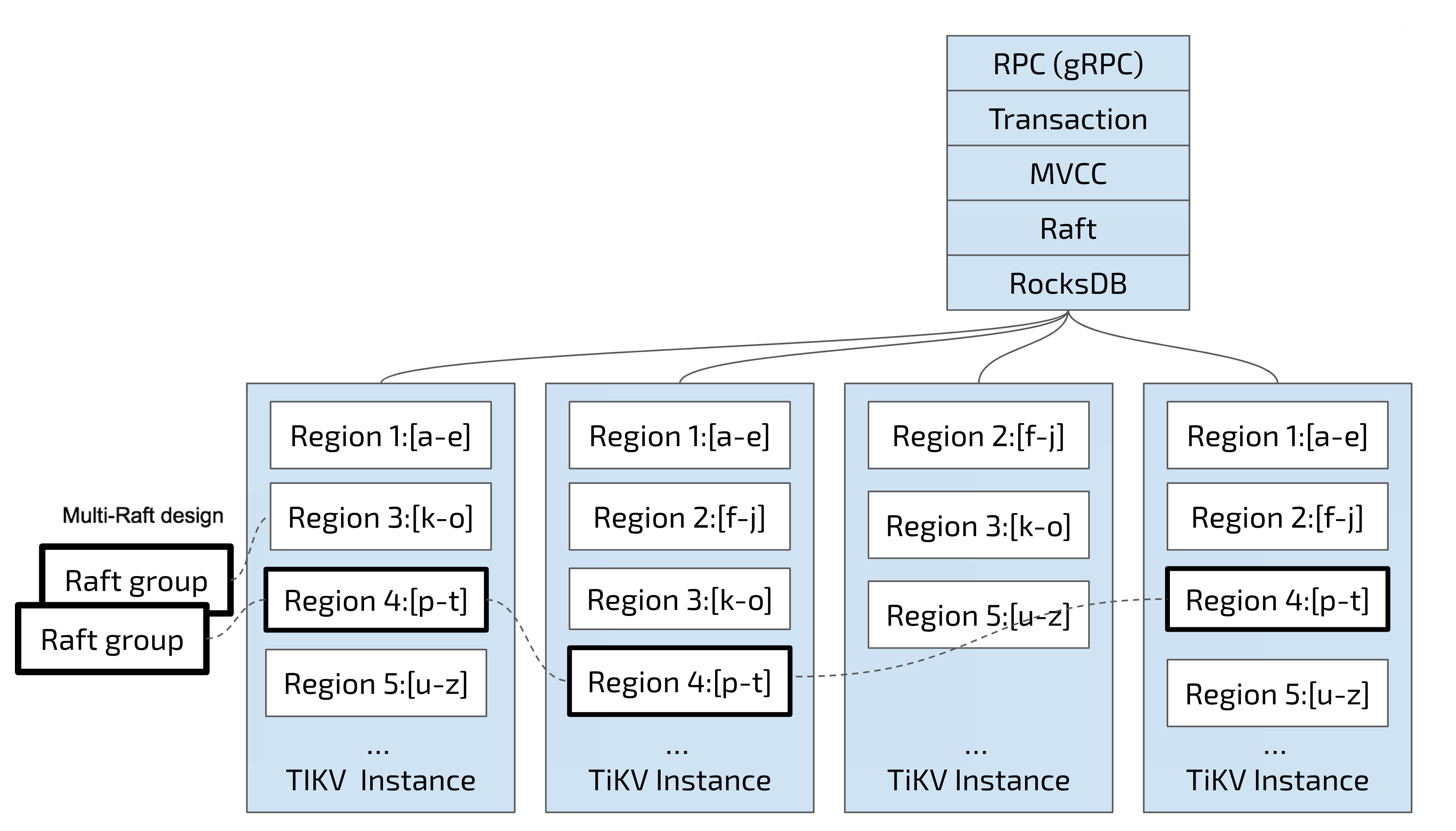
2.安装拓扑
| 105 | 106 | 107 | 108 | 109 | 110 | 111 | |
|---|---|---|---|---|---|---|---|
| 中控机 | ✅ | ||||||
| pd_servers | ✅ | ✅ | ✅ | ||||
| tidb_servers | ✅ | ✅ | ✅ | ||||
| tikv_servers | ✅ | ✅ | ✅ | ||||
| tiflash_servers | ✅ | ✅ | ✅ | ||||
| monitoring_servers | ✅ | ||||||
| grafana_servers | ✅ | ✅ | ✅ | ✅ | |||
| alertmanager_servers | ✅ | ✅ | ✅ | ✅ |
3. 下载安装包
官网选择对应的版本:https://pingcap.com/download-cn/community/
wget https://download.pingcap.org/tidb-community-server-v4.0.6-linux-amd64.tar.gz
下面是工具,本次不使用:
(wget https://download.pingcap.org/tidb-community-toolkit-v4.0.6-linux-amd64.tar.gz )
4. sudo 免密
添加用户
在每个节点执行
groupadd tidb;
useradd tidb -g tidb;
passwd tidb
输入密码
sudo 免密
在每个节点执行如下命令来配置 sudo 免密
visudo
最后一行输入:
tidb ALL=(ALL) NOPASSWD: ALL
⚠️ 注意最后需要空一行
验证sudo 免密码
登陆中控机,切换到 tidb 用户
ssh 到其他目标节点
以192.168.100.106节点为例,其他节点也需要验证:
ssh 192.168.100.106
输入密码,
sudo -su root
不需要密码切换到 `root` 用户,表示 `sudo` 免密成功
5. 安装
groupadd tidb;
useradd tidb -g tidb;
su - tidb;
tar xzvf tidb-community-server-${version}-linux-amd64.tar.gz
sh tidb-community-server-${version}-linux-amd64/local_install.sh
source /home/tidb/.bash_profile
##
6. 配置初始化参数文件 topology.yaml
如下部署在中控机执行
vim topology.yaml 输入如下内容
# # the deployments if a specific deployment value is missing.
global:
user: "tidb"
ssh_port: 22
deploy_dir: "/tidb-deploy"
data_dir: "/tidb-data"
server_configs:
pd:
replication.enable-placement-rules: true
pd_servers:
- host: 192.168.100.106
- host: 192.168.100.107
- host: 192.168.100.108
tidb_servers:
- host: 192.168.100.109
- host: 192.168.100.110
- host: 192.168.100.111
tikv_servers:
- host: 192.168.100.109
- host: 192.168.100.110
- host: 192.168.100.111
tiflash_servers:
- host: 192.168.100.109
data_dir: /data1/tiflash/data
- host: 192.168.100.110
data_dir: /data1/tiflash/data
- host: 192.168.100.111
data_dir: /data1/tiflash/data
monitoring_servers:
- host: 192.168.100.108
grafana_servers:
- host: 192.168.100.108
alertmanager_servers:
- host: 192.168.100.108
⚠️ 上面只是最小配置,用于测试
7. 安装部署、启动
#部署
tiup cluster deploy tidb-test1 v4.0.6 topology.yaml --user tidb -p
输入 y 然后 `tidb` 用户密码密码
#启动
tiup cluster start tidb-test1
#
部署输出:
$ tiup cluster deploy tidb-test1 v4.0.6 topology.yaml --user tidb -p
Starting component `cluster`: /home/tidb/.tiup/components/cluster/v1.1.2/tiup-cluster deploy tidb-test1 v4.0.6 topology.yaml --user tidb -p
Please confirm your topology:
tidb Cluster: tidb-test1
tidb Version: v4.0.6
Type Host Ports OS/Arch Directories
---- ---- ----- ------- -----------
pd 192.168.100.106 2379/2380 linux/x86_64 /tidb-deploy/pd-2379,/tidb-data/pd-2379
pd 192.168.100.107 2379/2380 linux/x86_64 /tidb-deploy/pd-2379,/tidb-data/pd-2379
pd 192.168.100.108 2379/2380 linux/x86_64 /tidb-deploy/pd-2379,/tidb-data/pd-2379
tikv 192.168.100.109 20160/20180 linux/x86_64 /tidb-deploy/tikv-20160,/tidb-data/tikv-20160
tikv 192.168.100.110 20160/20180 linux/x86_64 /tidb-deploy/tikv-20160,/tidb-data/tikv-20160
tikv 192.168.100.111 20160/20180 linux/x86_64 /tidb-deploy/tikv-20160,/tidb-data/tikv-20160
tidb 192.168.100.109 4000/10080 linux/x86_64 /tidb-deploy/tidb-4000
tidb 192.168.100.110 4000/10080 linux/x86_64 /tidb-deploy/tidb-4000
tidb 192.168.100.111 4000/10080 linux/x86_64 /tidb-deploy/tidb-4000
tiflash 192.168.100.109 9000/8123/3930/20170/20292/8234 linux/x86_64 /tidb-deploy/tiflash-9000,/data1/tiflash/data
tiflash 192.168.100.110 9000/8123/3930/20170/20292/8234 linux/x86_64 /tidb-deploy/tiflash-9000,/data1/tiflash/data
tiflash 192.168.100.111 9000/8123/3930/20170/20292/8234 linux/x86_64 /tidb-deploy/tiflash-9000,/data1/tiflash/data
prometheus 192.168.100.108 9090 linux/x86_64 /tidb-deploy/prometheus-9090,/tidb-data/prometheus-9090
grafana 192.168.100.108 3000 linux/x86_64 /tidb-deploy/grafana-3000
alertmanager 192.168.100.108 9093/9094 linux/x86_64 /tidb-deploy/alertmanager-9093,/tidb-data/alertmanager-9093
Attention:
1. If the topology is not what you expected, check your yaml file.
2. Please confirm there is no port/directory conflicts in same host.
Do you want to continue? [y/N]: y
Input SSH password:
+ Generate SSH keys ... Done
+ Download TiDB components
- Download pd:v4.0.6 (linux/amd64) ... Done
- Download tikv:v4.0.6 (linux/amd64) ... Done
- Download tidb:v4.0.6 (linux/amd64) ... Done
- Download tiflash:v4.0.6 (linux/amd64) ... Done
- Download prometheus:v4.0.6 (linux/amd64) ... Done
- Download grafana:v4.0.6 (linux/amd64) ... Done
- Download alertmanager:v0.17.0 (linux/amd64) ... Done
- Download node_exporter:v0.17.0 (linux/amd64) ... Done
- Download blackbox_exporter:v0.12.0 (linux/amd64) ... Done
+ Initialize target host environments
- Prepare 192.168.100.106:22 ... Done
- Prepare 192.168.100.107:22 ... Done
- Prepare 192.168.100.108:22 ... Done
- Prepare 192.168.100.109:22 ... Done
- Prepare 192.168.100.110:22 ... Done
- Prepare 192.168.100.111:22 ... Done
+ Copy files
- Copy pd -> 192.168.100.106 ... Done
- Copy pd -> 192.168.100.107 ... Done
- Copy pd -> 192.168.100.108 ... Done
- Copy tikv -> 192.168.100.109 ... Done
- Copy tikv -> 192.168.100.110 ... Done
- Copy tikv -> 192.168.100.111 ... Done
- Copy tidb -> 192.168.100.109 ... Done
- Copy tidb -> 192.168.100.110 ... Done
- Copy tidb -> 192.168.100.111 ... Done
- Copy tiflash -> 192.168.100.109 ... Done
- Copy tiflash -> 192.168.100.110 ... Done
- Copy tiflash -> 192.168.100.111 ... Done
- Copy prometheus -> 192.168.100.108 ... Done
- Copy grafana -> 192.168.100.108 ... Done
- Copy alertmanager -> 192.168.100.108 ... Done
- Copy node_exporter -> 192.168.100.108 ... Done
- Copy node_exporter -> 192.168.100.109 ... Done
- Copy node_exporter -> 192.168.100.110 ... Done
- Copy node_exporter -> 192.168.100.111 ... Done
- Copy node_exporter -> 192.168.100.106 ... Done
- Copy node_exporter -> 192.168.100.107 ... Done
- Copy blackbox_exporter -> 192.168.100.109 ... Done
- Copy blackbox_exporter -> 192.168.100.110 ... Done
- Copy blackbox_exporter -> 192.168.100.111 ... Done
- Copy blackbox_exporter -> 192.168.100.106 ... Done
- Copy blackbox_exporter -> 192.168.100.107 ... Done
- Copy blackbox_exporter -> 192.168.100.108 ... Done
+ Check status
Deployed cluster `tidb-test1` successfully, you can start the cluster via `tiup cluster start tidb-test1`
启动输出:
$ tiup cluster start tidb-test1
Starting component `cluster`: /home/tidb/.tiup/components/cluster/v1.1.2/tiup-cluster start tidb-test1
Starting cluster tidb-test1...
+ [ Serial ] - SSHKeySet: privateKey=/home/tidb/.tiup/storage/cluster/clusters/tidb-test1/ssh/id_rsa, publicKey=/home/tidb/.tiup/storage/cluster/clusters/tidb-test1/ssh/id_rsa.pub
+ [Parallel] - UserSSH: user=tidb, host=192.168.100.108
+ [Parallel] - UserSSH: user=tidb, host=192.168.100.110
+ [Parallel] - UserSSH: user=tidb, host=192.168.100.106
+ [Parallel] - UserSSH: user=tidb, host=192.168.100.107
+ [Parallel] - UserSSH: user=tidb, host=192.168.100.110
+ [Parallel] - UserSSH: user=tidb, host=192.168.100.109
+ [Parallel] - UserSSH: user=tidb, host=192.168.100.108
+ [Parallel] - UserSSH: user=tidb, host=192.168.100.111
+ [Parallel] - UserSSH: user=tidb, host=192.168.100.108
+ [Parallel] - UserSSH: user=tidb, host=192.168.100.108
+ [Parallel] - UserSSH: user=tidb, host=192.168.100.111
+ [Parallel] - UserSSH: user=tidb, host=192.168.100.110
+ [Parallel] - UserSSH: user=tidb, host=192.168.100.109
+ [Parallel] - UserSSH: user=tidb, host=192.168.100.109
+ [Parallel] - UserSSH: user=tidb, host=192.168.100.111
+ [ Serial ] - StartCluster
Starting component pd
Starting instance pd 192.168.100.106:2379
Starting instance pd 192.168.100.107:2379
Starting instance pd 192.168.100.108:2379
Start pd 192.168.100.106:2379 success
Start pd 192.168.100.108:2379 success
Start pd 192.168.100.107:2379 success
Starting component node_exporter
Starting instance 192.168.100.106
Start 192.168.100.106 success
Starting component blackbox_exporter
Starting instance 192.168.100.106
Start 192.168.100.106 success
Starting component node_exporter
Starting instance 192.168.100.107
Start 192.168.100.107 success
Starting component blackbox_exporter
Starting instance 192.168.100.107
Start 192.168.100.107 success
Starting component node_exporter
Starting instance 192.168.100.108
Start 192.168.100.108 success
Starting component blackbox_exporter
Starting instance 192.168.100.108
Start 192.168.100.108 success
Starting component tikv
Starting instance tikv 192.168.100.111:20160
Starting instance tikv 192.168.100.109:20160
Starting instance tikv 192.168.100.110:20160
Start tikv 192.168.100.109:20160 success
Start tikv 192.168.100.111:20160 success
Start tikv 192.168.100.110:20160 success
Starting component node_exporter
Starting instance 192.168.100.109
Start 192.168.100.109 success
Starting component blackbox_exporter
Starting instance 192.168.100.109
Start 192.168.100.109 success
Starting component node_exporter
Starting instance 192.168.100.110
Start 192.168.100.110 success
Starting component blackbox_exporter
Starting instance 192.168.100.110
Start 192.168.100.110 success
Starting component node_exporter
Starting instance 192.168.100.111
Start 192.168.100.111 success
Starting component blackbox_exporter
Starting instance 192.168.100.111
Start 192.168.100.111 success
Starting component tidb
Starting instance tidb 192.168.100.111:4000
Starting instance tidb 192.168.100.109:4000
Starting instance tidb 192.168.100.110:4000
Start tidb 192.168.100.109:4000 success
Start tidb 192.168.100.111:4000 success
Start tidb 192.168.100.110:4000 success
Starting component tiflash
Starting instance tiflash 192.168.100.111:9000
Starting instance tiflash 192.168.100.110:9000
Starting instance tiflash 192.168.100.109:9000
Start tiflash 192.168.100.110:9000 success
Start tiflash 192.168.100.109:9000 success
Start tiflash 192.168.100.111:9000 success
Starting component prometheus
Starting instance prometheus 192.168.100.108:9090
Start prometheus 192.168.100.108:9090 success
Starting component grafana
Starting instance grafana 192.168.100.108:3000
Start grafana 192.168.100.108:3000 success
Starting component alertmanager
Starting instance alertmanager 192.168.100.108:9093
Start alertmanager 192.168.100.108:9093 success
+ [ Serial ] - UpdateTopology: cluster=tidb-test1
Started cluster `tidb-test1` successfully
查看集群状态输出
$ tiup cluster display tidb-test1
Starting component `cluster`: /home/tidb/.tiup/components/cluster/v1.1.2/tiup-cluster display tidb-test1
tidb Cluster: tidb-test1
tidb Version: v4.0.6
ID Role Host Ports OS/Arch Status Data Dir Deploy Dir
-- ---- ---- ----- ------- ------ -------- ----------
192.168.108:9093 alertmanager 192.168.108 9093/9094 linux/x86_64 Up /tidb-data/alertmanager-9093 /tidb-deploy/alertmanager-9093
192.168.108:3000 grafana 192.168.108 3000 linux/x86_64 Up - /tidb-deploy/grafana-3000
192.168.106:2379 pd 192.168.106 2379/2380 linux/x86_64 Up|L /tidb-data/pd-2379 /tidb-deploy/pd-2379
192.168.107:2379 pd 192.168.107 2379/2380 linux/x86_64 Up|UI /tidb-data/pd-2379 /tidb-deploy/pd-2379
192.168.108:2379 pd 192.168.108 2379/2380 linux/x86_64 Up /tidb-data/pd-2379 /tidb-deploy/pd-2379
192.168.108:9090 prometheus 192.168.108 9090 linux/x86_64 Up /tidb-data/prometheus-9090 /tidb-deploy/prometheus-9090
192.168.109:4000 tidb 192.168.109 4000/10080 linux/x86_64 Up - /tidb-deploy/tidb-4000
192.168.110:4000 tidb 192.168.110 4000/10080 linux/x86_64 Up - /tidb-deploy/tidb-4000
192.168.111:4000 tidb 192.168.111 4000/10080 linux/x86_64 Up - /tidb-deploy/tidb-4000
192.168.109:9000 tiflash 192.168.109 9000/8123/3930/20170/20292/8234 linux/x86_64 Up /data1/tiflash/data /tidb-deploy/tiflash-9000
192.168.110:9000 tiflash 192.168.110 9000/8123/3930/20170/20292/8234 linux/x86_64 Up /data1/tiflash/data /tidb-deploy/tiflash-9000
192.168.111:9000 tiflash 192.168.111 9000/8123/3930/20170/20292/8234 linux/x86_64 Up /data1/tiflash/data /tidb-deploy/tiflash-9000
192.168.109:20160 tikv 192.168.109 20160/20180 linux/x86_64 Up /tidb-data/tikv-20160 /tidb-deploy/tikv-20160
192.168.110:20160 tikv 192.168.110 20160/20180 linux/x86_64 Up /tidb-data/tikv-20160 /tidb-deploy/tikv-20160
192.168.111:20160 tikv 192.168.111 20160/20180 linux/x86_64 Up /tidb-data/tikv-20160 /tidb-deploy/tikv-20160
8. 查看 TIDB dashboard/监控等
http://192.168.100.107:2379/dashboard/#/overview

如下链接可以查看 Grafana
http://192.168.100.108:3000/?orgId=1
9. TiDB 使用
TIDB 兼容 MySQL 协议,可以安装MySQL 5.7 来连接 TIDB
连接mysql -u root -h 192.168.100.109 -P 4000
#mysql -u root -h 192.168.100.109 -P 4000
Welcome to the MySQL monitor. Commands end with ; or \g.
Your MySQL connection id is 2
Server version: 5.7.25-TiDB-v4.0.6 TiDB Server (Apache License 2.0) Community Edition, MySQL 5.7 compatible
Copyright (c) 2000, 2019, Oracle and/or its affiliates. All rights reserved.
Oracle is a registered trademark of Oracle Corporation and/or its
affiliates. Other names may be trademarks of their respective
owners.
Type 'help;' or '\h' for help. Type '\c' to clear the current input statement.
mysql> show databases;
+--------------------+
| Database |
+--------------------+
| INFORMATION_SCHEMA |
| METRICS_SCHEMA |
| PERFORMANCE_SCHEMA |
| mysql |
| test |
+--------------------+
5 rows in set (0.00 sec)
查看版本
select tidb_version()\G
mysql> select tidb_version()\G
*************************** 1. row ***************************
tidb_version(): Release Version: v4.0.6
Edition: Community
Git Commit Hash: 51d365fc45fdfc039eb204a96268c5bd1c55075f
Git Branch: heads/refs/tags/v4.0.6
UTC Build Time: 2020-09-15 09:50:30
GoVersion: go1.13
Race Enabled: false
TiKV Min Version: v3.0.0-60965b006877ca7234adaced7890d7b029ed1306
Check Table Before Drop: false
1 row in set (0.00 sec)
简单测试:
mysql> create database testdb;
Query OK, 0 rows affected (0.09 sec)
mysql> use testdb;
Database changed
mysql> CREATE TABLE `tab_tidb` (
-> `id` int(11) NOT NULL AUTO_INCREMENT,
-> `name` varchar(20) NOT NULL DEFAULT '',
-> `age` int(11) NOT NULL DEFAULT 0,
-> `version` varchar(20) NOT NULL DEFAULT '',
-> PRIMARY KEY (`id`),
-> KEY `idx_age` (`age`));
Query OK, 0 rows affected (0.10 sec)
mysql> insert into `tab_tidb` values (1,'TiDB',5,'TiDB-v4.0.6');
Query OK, 1 row affected (0.02 sec)
mysql> select * from tab_tidb;
+----+------+-----+-------------+
| id | name | age | version |
+----+------+-----+-------------+
| 1 | TiDB | 5 | TiDB-v4.0.6 |
+----+------+-----+-------------+
1 row in set (0.00 sec)
10. 错误处理
Starting component pd
Starting instance pd test1:2379
Starting instance pd test2:2379
Starting instance pd test3:2379
retry error: operation timed out after 2m0s
pd test2:2379 failed to start: timed out waiting for port 2379 to be started after 2m0s, please check the log of the instance
retry error: operation timed out after 2m0s
pd test1:2379 failed to start: timed out waiting for port 2379 to be started after 2m0s, please check the log of the instance
retry error: operation timed out after 2m0s
pd test3:2379 failed to start: timed out waiting for port 2379 to be started after 2m0s, please check the log of the instance
Error: failed to start pd: pd di-test-app-03.h.ab1.qttsite.net:2379 failed to start: timed out waiting for port 2379 to be started after 2m0s, please check the log of the instance: timed out waiting for port 2379 to be started after 2m0s
Verbose debug logs has been written to /home/tidb/tidb-community-server-v4.0.6-linux-amd64/logs/tiup-cluster-debug-2020-09-22-21-43-46.log.
Error: run `/home/tidb/.tiup/components/cluster/v1.1.2/tiup-cluster` (wd:/home/tidb/.tiup/data/SBIwzQg) failed: exit status 1
pd 启动失败,登陆pd 的节点
日志在 /tidb-deploy 目录下(topology.yaml 中的 deploy_dir 属性决定)
vim /tidb-deploy/pd-2379/log/pd.log
日志:
[2020/09/22 21:40:03.194 +08:00] [FATAL] [main.go:120] ["run server failed"] [error="[PD:etcd:ErrStartEtcd]expected IP in URL for binding (http://test1:2380)"] [stack="github.com/pingcap/log.Fatal\n\t/home/jenkins/agent/workspace/build_pd_multi_branch_v4.0.6/go/pkg/mod/github.com/pingcap/log@v0.0.0-20200511115504-543df19646ad/global.go:59\nmain.main\n\t/home/jenkins/agent/workspace/build_pd_multi_branch_v4.0.6/go/src/github.com/pingcap/pd/cmd/pd-server/main.go:120\nruntime.main\n\t/usr/local/go/src/runtime/proc.go:203"]
topology.yaml 中PD 配置的是 hostname ,需要修改为 IP.
参考文档
- https://docs.pingcap.com/zh/tidb/stable/overview
-
https://docs.pingcap.com/zh/tidb/stable/tidb-architecture
-
https://docs.pingcap.com/zh/tidb/stable/production-offline-deployment-using-tiup
- https://docs.pingcap.com/zh/tidb/stable/dashboard-access